How to create a ColumisDev account?
Welcome to the ColumisDev platform where you can buy, exchange and spend cryptocurrencies. Our platform is simple, and we will show you how to become a user, in a few steps. For starters, you need to be 18 years old. You will need a valid ID card or passport with a photo. Also, you will need a computer or smartphone and a stable internet connection. Let's start! Click on Register your account Now it\'s time to fill in some basic information:
- First name
- Last name
- Username
- Email address
- Password
Please read the User Agreement and Privacy Policy and mark agree to proceed to the next step. Click Submit.
Check your email, you will receive a link to activate your account. When you activate your account, click Login. Enter your email address and password.
The next step is to verify the account. Click Start Verification to get your account all the features you need.
Verify account
The next step is to verify the account. Click Start Verification to get your account all the features you need.
Fill in the following fields:
1. Fill in your personal information
- First name
- Last name
- Address
- Postal code
- Country
- Phone code
- Phone number
2. Upload your documents
3. Upload a selfie holding your ID document
Allowed documents are either a national ID card or a passport. Click Confirm and Save. The next step is to verify the documents. Prepare your documents and check them for the expiration date. Read and accept the Terms and Conditions as well as the Consent to Personal Data Processing and move on. Select which document you want to submit. Take a photo of your document. The photo should be of good quality and all corners of the document should be visible. The next step is a selfie with a document in hand. Your face and document must be fully visible. The document must be the same one that you provided previously. Your activation is now being processed. Now the process is completed, and you can officially use the platform to buy, exchange and spend cryptocurrencies!
Make a deposit
- Click on Deposit / Receive
- Read the instructions
- Select a currency to deposit
If you choose EUR / USD, you need to fill in the following information:
- Amount in EUR/USD
- Bank account (If you did not create a bank account, click Add bank account)
If you choose cryptocurrencies: ETH, BTC, USDC, you need to add/create a new wallet.


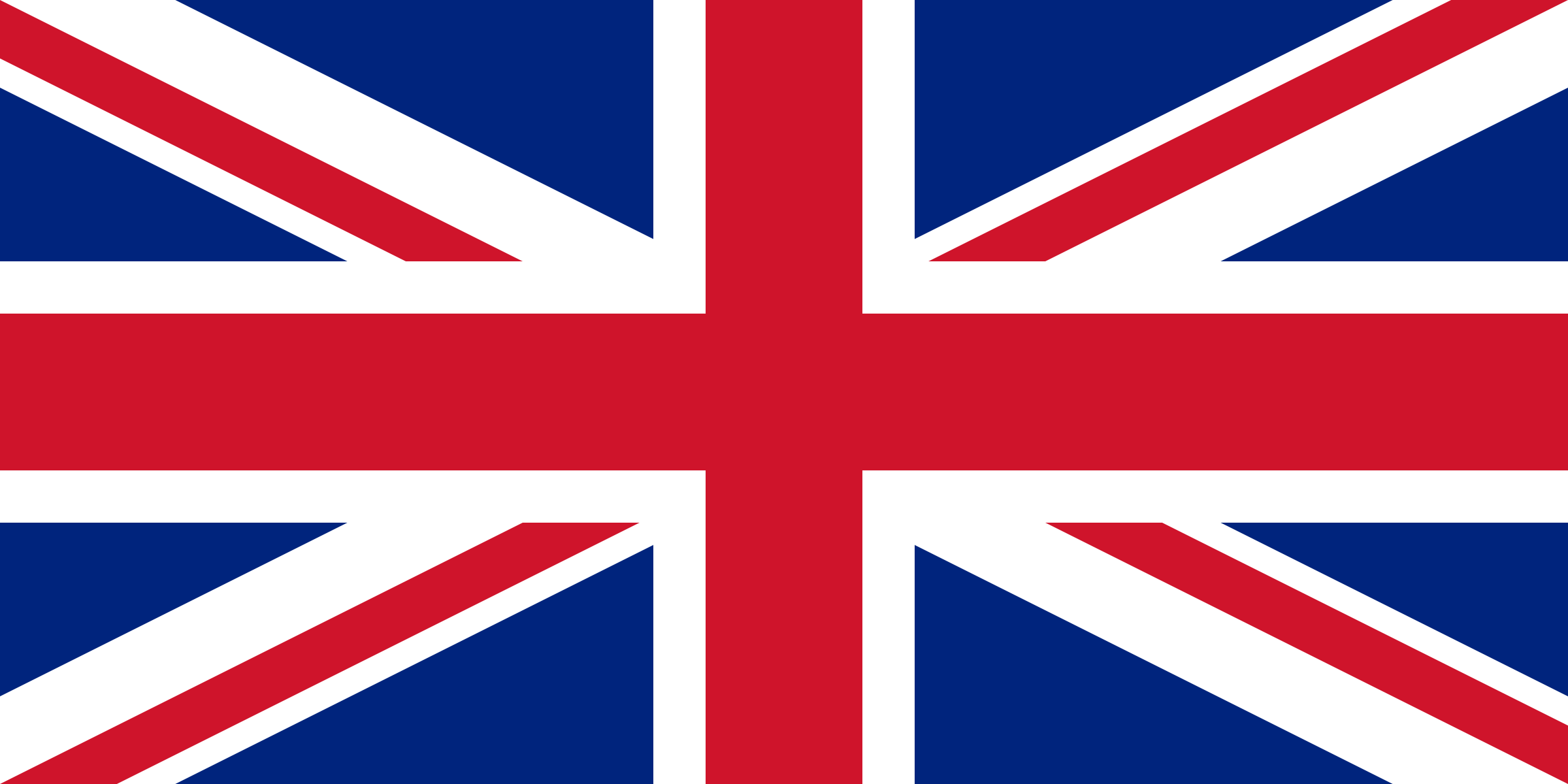 English
English Lietuvių
Lietuvių